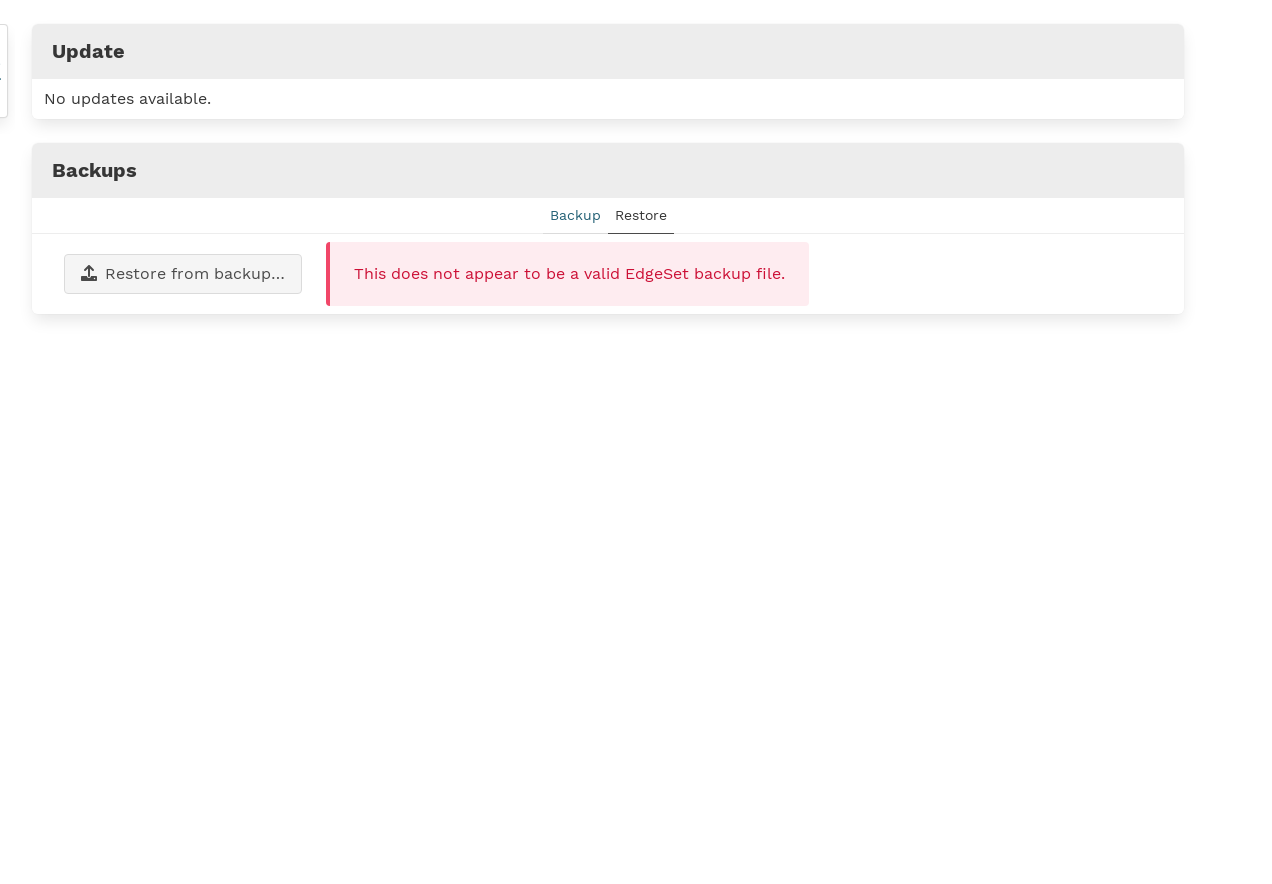Backups
You can download a backup file at any time by navigating to the Admin link if you are an admin.
Restoring
You can restore from backup by clicking the Restore tab on the same Admin screen, clicking the Restore from backup…, and selecting a backup file you previously downloaded.
Backup security
Passwords, credentials, and sensitive information are encrypted in the backup (just like they are on the EdgeSet server itself). They will only work when restored to an EdgeSet server using the same license file that you created the backup with.
Other information in the backup such as usernames and non-secret data source details is stored unencrypted. This is so that you can recover information from the backup even if you’ve lost the license key.
The backup file is PostgreSQL database dump in custom format. You can view it with the standard PostgreSQL pg_restore command. For example, on Linux:
pg_restore -f - edgeset-backup-2021-11-13T08-47-58ZFor added security, we recommend you:
- encrypt EdgeSet’s backup files (if your backup system does not do so automatically)
- don’t store your license file alongside the backup files